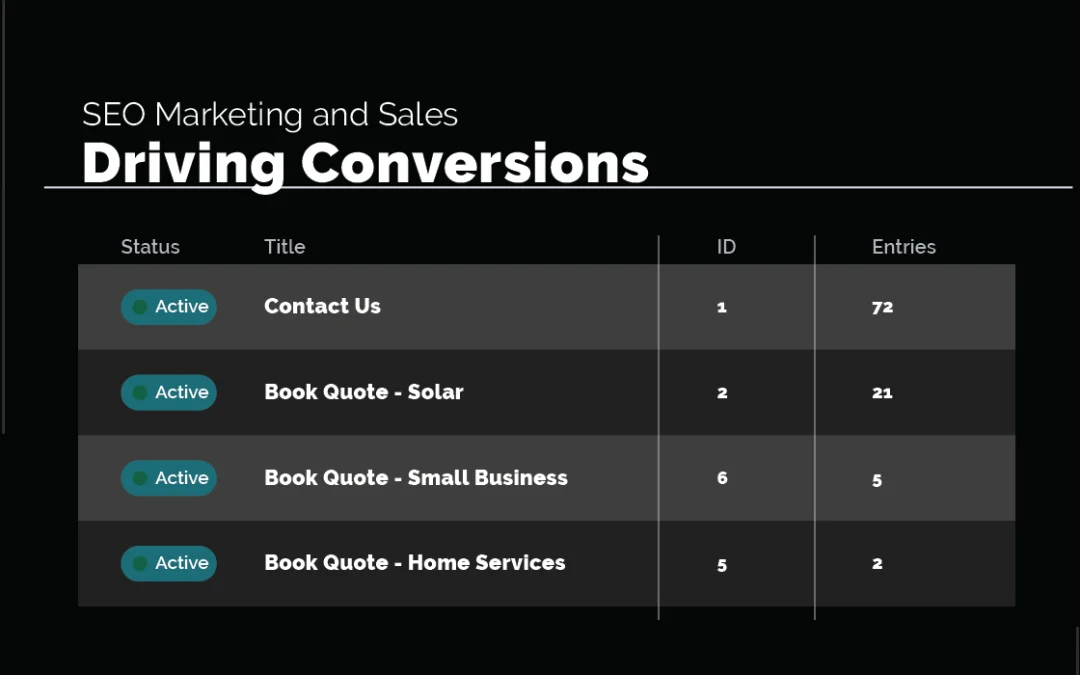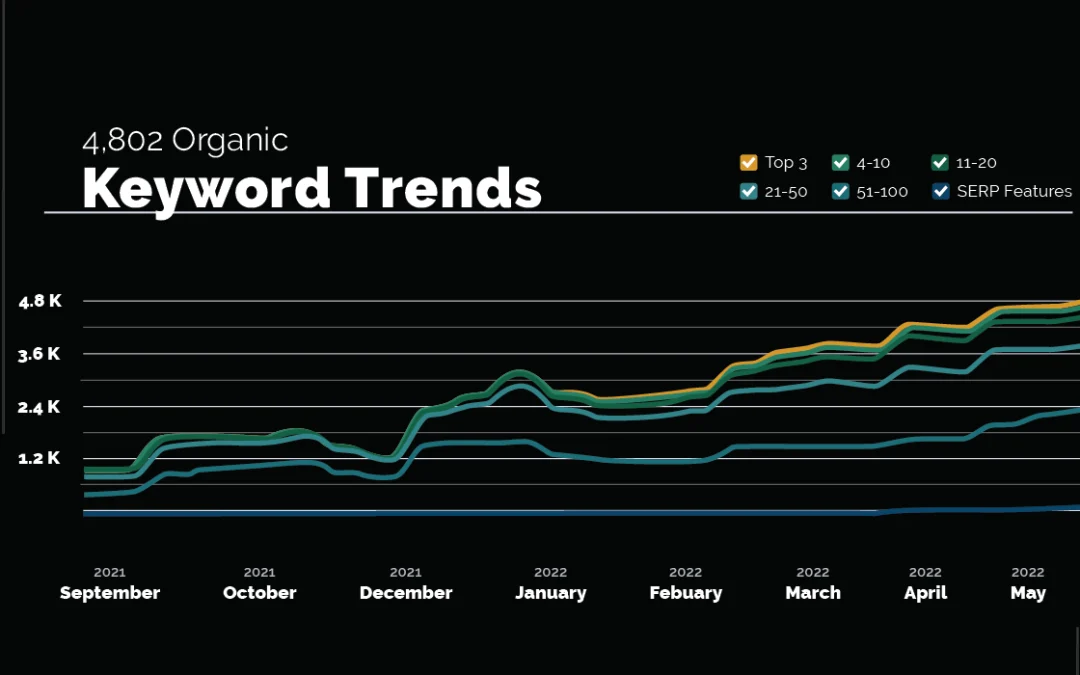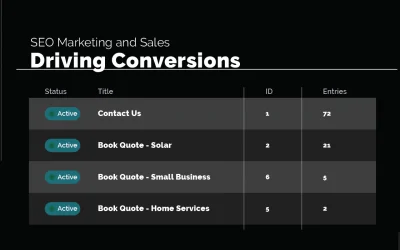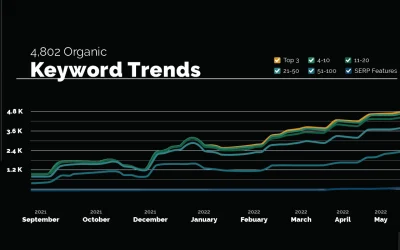Summary
- Running an SEO audit gives you critical data about how your website and other content is performing on search engines—including the things you’re doing right and the areas that could use improvement. The best SEO audits are customized to focus on your business goals and strategy; you want to spend the most time and attention on the areas that are most important for your growth.
- Essential tools for SEO audits include Google Analytics (for reviewing your rankings and reporting) SEMrush (to see how your keywords are performing relative to others), and Moz (for backlink analysis).
- Your keywords, site navigation, loading times, backlink profile, mobile responsiveness, and technical SEO elements should all be part of your audit. Be sure to create an SEO audit report summarizing your findings as well (as this will be a blueprint for additional audits in the future).
- SEO audits should be conducted regularly for best results. Working with a professional SEO consultancy like Monochrome Marketing can help you learn more about the process while ensuring that it is carried out efficiently every time.
An SEO (Search Engine Optimization) audit serves as a health check for your website, providing insights into what’s working well and what needs improvement. It’s a systematic examination of your site from multiple angles to ensure optimal performance in search results.
But SEO audits don’t just help you get higher search engine rankings; they also show you how to create a better experience for your users—delivering more value and helping to drive engagement. Below, we break down what you’ll need to do to run one of these audits yourself.
1. Define Your Goals
An SEO audit is not a one-size-fits-all task; it should be customized for your specific needs and objectives. The clearer your priorities are, the easier it is to run an audit efficiently and implement the changes that will have the greatest impact.
Common objectives include:
- Identifying Technical Issues: Uncover problems like broken links, crawl errors, and duplicate content that could impact site navigation or Google’s ability to rank your website accurately.
- Assessing On-Page Optimization: Evaluate how well your site’s individual pages are optimized for target keywords and relevant content so you can make sure you’re connecting with the right audience.
- Evaluating Your Backlink Profile: Analyze the quantity and quality of sites linking to your website to ensure a healthy backlink profile that helps build trust with users and demonstrate authority to Google.
We’ll cover all of the above in separate steps, but remember: setting clear goals enables you to measure progress against specific targets. Your SEO audit is as much about finding opportunities for growth as it is about fixing issues.
2. Research & Analyze Keywords
Keywords form the backbone of SEO, connecting what users are searching for to the content you provide. Thorough keyword research helps you identify those vital words and phrases that potential customers use to find your products or services.
Here are some tips:
- Use Keyword Tools: Platforms like SEMrush and Google’s Keyword Planner offer robust tools to find relevant keywords.
- Analyze Competitors: Remember to look at what keywords your competitors rank for. This can reveal opportunities to target similar or complementary keywords.
- Identify Long-Tail Keywords: These are more specific and often less competitive—but they can drive higher-quality traffic to your site.
Understanding your target keywords helps shape your content strategy, ensuring that your content resonates with your audience’s needs and interests.

3. Consider Your On-Page Optimization
On-page optimization is about making sure the visible content and meta elements of your website are aligned with your target keywords. This isn’t usually as complicated as it might sound.
Here’s a quick checklist to guide you:
- Title Tags: Ensure that each page’s title includes the primary keyword and is within 60 characters.
- Meta Descriptions: These should summarize the page content, include the target keyword, and be within 160 characters.
- Header Tags (H1, H2, H3): Use headers to create a clear content hierarchy, incorporating relevant keywords naturally along the way.
- Alt Text for Images: Include descriptive alt text for images, using keywords where appropriate.
Optimizing these elements not only improves your ranking potential but also enhances user experience by providing clear and relevant information—or to put it another way: the easier you make it for actual people to get value from your content, the more Google and other search engines will reward it.
4. Assess Website Structure & Navigation
Keeping your website organized ensures that both users and search engines can easily find and access information. Key areas to assess include:
- URL Structure: URLs should be concise, descriptive, and include target keywords when possible.
- Internal Linking: Linking between different pages of your site helps users navigate and spreads ‘link juice’ to enhance SEO.
- Sitemaps: Ensure that XML and HTML sitemaps are present. They guide search engines in crawling and indexing your site.
Remember, clearly laying out key information on your website enhances usability—which is a crucial factor in both retaining visitors and improving search rankings.
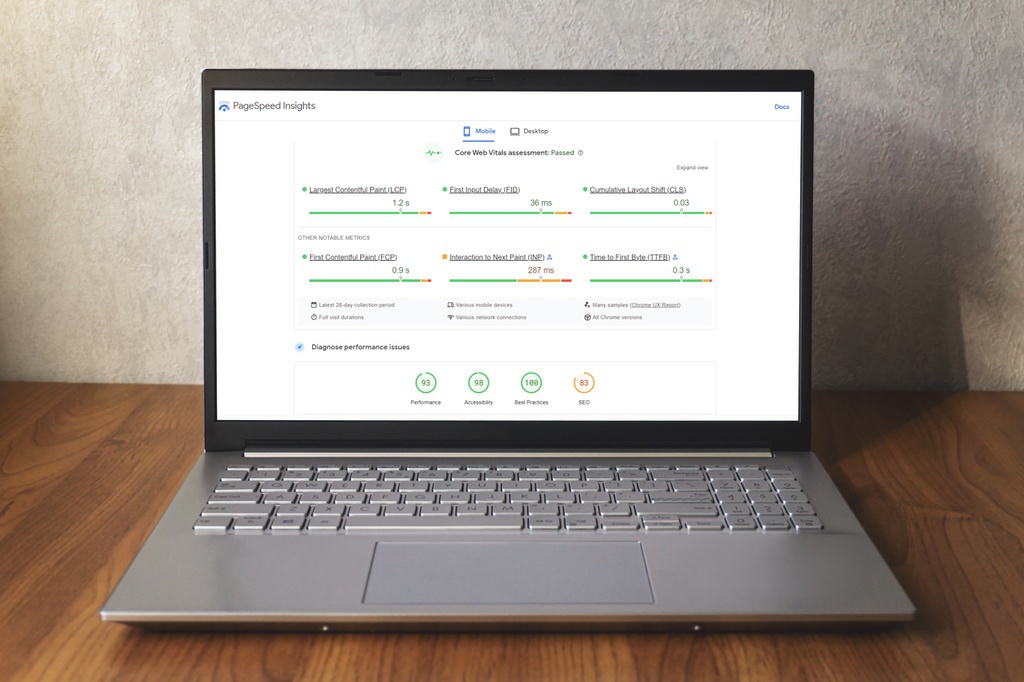
5. Check Your Site’s Loading Speed
Website loading speed is a critical factor in both user experience and search engine ranking. Slow-loading pages can lead to high bounce rates and lost opportunities. Here’s how to optimize loading time:
- Use Tools like Google PageSpeed Insights: These tools analyze your site’s speed and provide recommendations for improvement.
- Optimize Images: Compressing images without losing quality can significantly reduce load time.
- Leverage Browser Caching: Utilizing caching can save bandwidth and make your site faster for returning visitors.
Implementing these strategies keeps users on your site longer—which tells search engines that your site is useful and makes them more likely to rank it higher on results pages.
6. Analyze Your Site Content
Content is king in the realm of SEO—it’s what attracts and engages your audience. When analyzing website content, consider the following:
- Relevance: Ensure that content is aligned with your target audience’s needs and interests.
- Uniqueness: Redundancy or plagiarization can hurt your rankings. Ensure your content is original and not replicated elsewhere—on your site or others.
- Comprehensiveness: Check whether the content provides in-depth information on the topic. Thin or superficial content is unlikely to rank well.
High-quality, valuable content fosters trust, encourages engagement, and enhances SEO performance. We’ve written extensively about how to create this kind of content—check out the following articles to learn more:
- What Is Rank & Bank (& Why Is It a Core Component of Our Long-Term SEO Strategies)?
- The Connection Between Education & Sales: Why Providing Value is Better Than Direct Selling
7. Review Your Backlink Profile
Backlinks (links from other sites to yours) are like votes of confidence in the eyes of search engines. Basically, if enough people who have authority on a topic are linking back to your content, Google assumes you have authority too—and your rankings go up.
Given the above, a healthy backlink profile is vital for your SEO efforts. Here’s how to evaluate yours:
- Utilize Backlink Analysis Tools: Platforms like Moz or Ahrefs can give you insights into your backlink profile.
- Assess Link Quality: Not all links are equal. Focus on those from reputable, high-authority sites.
- Identify Toxic Links: Links from spammy or low-quality sites can harm your rankings. Identify and eliminate them.
Building and maintaining a robust backlink profile requires ongoing effort—but this pays dividends in the long run.
8. Test Mobile Responsiveness
With mobile searches surpassing desktop, having a mobile-friendly site is non-negotiable. Here’s how to make sure your site offers the right experience to people using phones and tablets:
- Use Google’s Mobile-Friendly Test: This tool is a great way to tell how well your site performs on mobile devices at a glance.
- Check Visual Elements: Manually test how images, buttons, and forms appear and function on different devices (this should be part of your development process).
- Optimize Load Time for Mobile: Mobile users often have less patience for slow-loading sites—generally, they expect a page to load in under two seconds. Use asynchronous scripts, compress images whenever possible, and take other steps to make sure your site functions as smoothly on mobile devices as possible.
This isn’t just about catering to the people who primarily browse via mobile—it’s also important to realize that Google takes a mobile-first indexing approach. This means they actually assign more weight to the mobile version of your site than the desktop version.

9. Check Technical SEO Features
The underlying technical elements of your site play a significant role in SEO. Key areas to examine include:
- Crawlability: Use tools like Google Search Console to ensure search engines can crawl your site effectively.
- Indexation: Check that your essential pages are being indexed and appearing in search results.
- XML Sitemaps: Ensure that your XML sitemap is submitted to search engines and is free from errors.
Technical SEO can feel daunting, but the tools above can make the process more manageable, even for non-tech-savvy individuals. If you try them and still feel like you could use a hand, it might be worth partnering with an SEO consultancy to nail the finer points with less effort.
10. Utilize SEO Audit Tools
You can certainly do all of the above manually—but there’s no need. Using specialized SEO audit tools is a great way to save time, and it can also provide deeper insights. These tools vary in complexity and cost:
- Free Tools: Google Analytics, Google Search Console, and Bing Webmaster Tools are all both useful and free.
- Paid Tools: Platforms like SEMrush, Moz, and Ahrefs offer more advanced features and data.
- Browser Extensions: Tools like MozBar and SEOquake give quick insights directly in your browser.
Explore your options and sign up for free trials when available so you can find the right combination of tools based on your needs and budget. Once you’re comfortable, these will provide actionable insights that streamline your audit process.
11. Create an SEO Audit Report
Once your audit is complete, you’ll want to compile your findings into a comprehensive report. This not only helps you implement changes in a more systematic way; it also gives you a process you’ll be able to replicate for future audits.
Here are some tips for creating your report:
- Summarize All Findings: Include a concise overview of what was found, both positive and areas for improvement.
- Provide Actionable Recommendations: Detail specific steps to address identified issues.
- Include Supporting Data: Visual aids like charts and graphs make your data easier to parse and can clarify your priorities.
- Consider a Template: Using an SEO audit report template ensures that you don’t miss any vital components.
Remember: your SEO audit report serves as both a benchmark and a roadmap for ongoing SEO efforts.
Are Your SEO Efforts Paying Off?
An audit isn’t a one-time task—your business is a long-term investment, so you should think of the audit process the same way you would think about monitoring your stock portfolio. Take regular looks at how things are going so you can adjust quickly when you need to and keep growing in the right direction.
While the steps involved in an SEO audit might seem like a lot at first, they go a lot more quickly once you’re used to them. They’re all important too—from keyword analysis to backlink review and reporting—so if you’re feeling overwhelmed, consider getting help from experts instead of cutting corners or giving up.
As a consultancy specializing in organic marketing and SEO, our team at Monochrome is ready to assist you with the audit process. We’ll help you build the confidence you’ll need to gain better control over this critical part of your business. Reach out now and let us guide you through the maze of modern SEO.